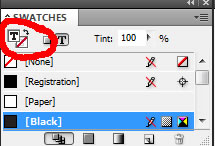Always appreciate your technical insight Emily -- and thanks to the rest of you for your great tips. I don't have too much further to add in regard to book making, so I'll chime in with some random tidbits it took me far too long to use -- I apologize if these are all no-brainers for you:
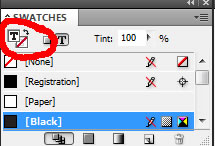

- Applying a Swatch: If you have an object selected and you want to apply a swatch to the stroke, rather than moving to the swatches panel to double click the stroke proxy, just press the x key. And, if you press it again it will toggle it back to targeting the fill.
- Calculation in Fields: This is one I learned from TJ in Typ II. Any field in InDesign that contains a measurement such as height, width or location on the page is capable of simple math. For example, you have an object that's 2.27 inches wide and you want it to be twice as large. Just insert your cursor in the field and add *2. Press enter and Indesign does the calculation for you.
- Word Breaks: Sometimes you'll have a word or string of characters you want to keep together but the program will insist on adding a hyphen. The solution is to select the word, go to the characters pallette, and choose the tiny downward arrow on the top right ("No break").